

B-SIM V2.5 Reference - Blow molding simulation

How to calculate final part weight
This is a short example how the weight of final part can be calculated in B-SIM. It is assumed that the part is produced using extrusion blow molding process.
Step 1: Open your project for post-processing
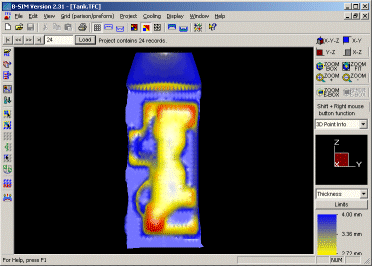
Step 2: Click on Select squeezed elements
to mark all elements squeezed by tools. These elements are outside the
mold cavity and do not belong to the final part. Result is shown on
this image (squeezed elements have green edges):
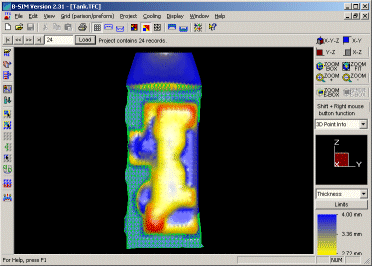
Step 3: Because the top of the parison lays
outside the mold, we should select elements in this area too. Click
on Select elements button (see post-processing
tool bar) and then move mouse cursor to top of the parison. Press
and hold the left mouse button. Move the cursor to the second corner
of the rectangle and release the mouse button.
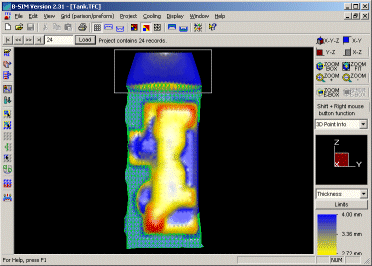
Elements inside the rectangle will be selected (their edges color will
change to green):
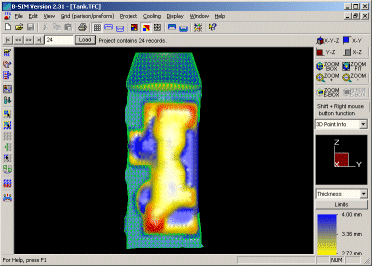
Step 4: B-SIM calculates volume and weight
of the selected elements. For this reason, invert the selection by clicking
the button "Invert selection" (see post-processing
tool bar):
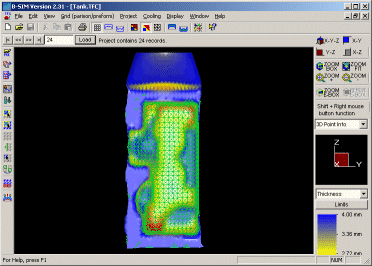
Step 5: Selection can be further modified
using the post-processing tool bar. Once you are satisfied with the
selection, click Grid / Properties on the post-processing menu to see
the calculated volume and weight of the selected elements:
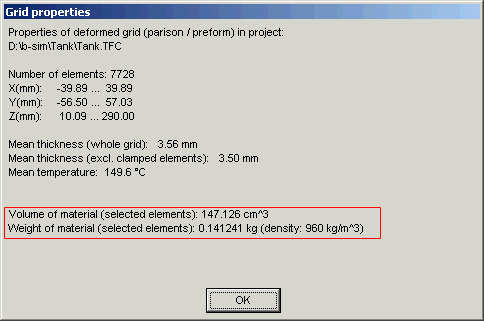
This window is modeless, this means you still can continue in elements
selection / unselection. Imformation about volume and weight is update
automatically.
