T-SIM V4.5 Reference
Image distortion using IGES polylines
Steps to pre-distort IGES polylines
Open a solved project for post-processing and click on View / Image mode. Click on the icon with tool tip "Project IGES":
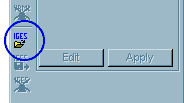
Windows File Open dialog appears.
Select the IGES file for projection and click
Open. The image outlines (polylines) are automatically projected.
Select the record 1 to see the pre-distorted
image.
Export the pre-distorted polylines to IGES
file - click on the icon with tool tip "Export IGES":
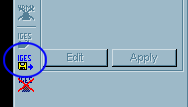
Windows Save File dialog appears. Specify
a file name and click Save. IGES file will be created.
Remove IGES polylines - click on the icon
with tool tip "Remove IGES polylines":
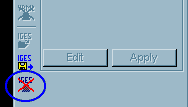
Polylines will be automatically removed.