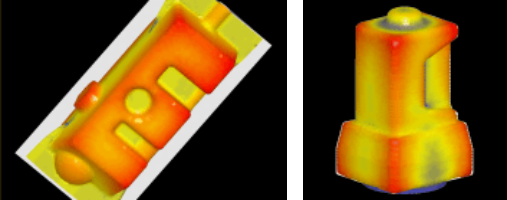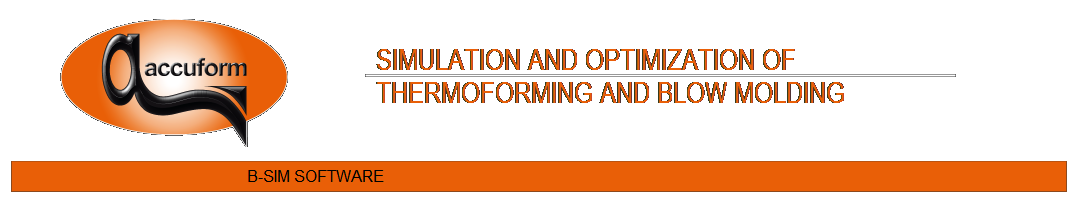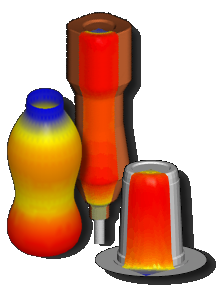B-SIM - Computer simulation of blow molding and sleeve shrinkage
B-SIM is a software package for simulation of blow molding. B-SIM predicts
the final wall thickness distribution based on the specified processing
parameters (the pressure level, the speed of tools, the parison / preform
initial temperature distribution, etc). B-SIM also can predict image
distortion and pre-distortion based on sleeve shrinkage process.
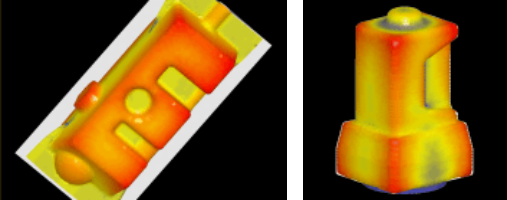
|
EXAMPLE

Extrusion blow molding
Courtesy of Dr. Peter Gust,
Reinold Hagen
Stiftung,
Germany
|
|
|
|
Why simulate a blow molding process?
- Reduce the design time for your products.
- No need to perform expensive trial-and-error procedures.
- Select an optimum design from many possible alternatives.
- Obtain optimum thickness distribution on a final product via ideal thickness settings on the preform or parison.
- Obtain optimum thickness distribution on a final product via ideal temperature settings on the preform or parison.
- Design pre-distorted images for sleeve shrinkage process.
Features of B-SIM
- Simulates extrusion blow molding from parison.
- Simulates stretch blow molding from preform.
- Time dependent deformation is described by viscoelastic K-BKZ model.
- Three different damping functions for a better material data fit (strain hardening).
- WLF temperature dependency.
- Material database containing PE, PP, PET, PC, PMMA, etc.
- Imports general 3D molds from IGES format, VDA-FS via stereolithographic STL file and Patran Neutral file.
- All molds movable (up to 10 tools can be used in one simulation project).
- Time dependent parison sagging included.
- Friction between stretched plastic material and plug.
- Heat transfer between material / molds and material / air.
- User-friendly setup of technological parameters with graphic.
- Windows context sensitive help, tutorials and hands-on examples.
- OpenGL included, allowing dynamic image rotation, zooming and panning. This enables fast shading or wireframes and contact visualization options.
- Easy, completely editable setup of B-SIM project for solver. Tight connection between initial project and result files.
- Many typical blow molding problems solved and distributed on installation CD.
Material
- B-SIM uses time dependent, viscoelastic K-BKZ model.
- Data of frequently used polymers are available in the B-SIM material database.
Solver
- Fast contact analysis.
- Very fast iterative multithreaded solver gets use of parallel processing on PC with more than one processor.
- Upper limit of sheet elements or mold elements is limited only by PC memory.
- Solving a set of blow molding problems in a batch mode. This enables automatic case study solution.
Results
- Investigate contact between plastic material and molds.
- 3D color maps of thickness, temperature, stress, extension, 3D cuts.
- Easy refinement of the grid in 3D areas of interest from the post-processing window.
- Export results for structural analysis to Ansys, IGES, DXF, Cosmos/M or Patran files.
- Interactive thickness / temperature / position information with a simple mouse click.
- Export animation file to Microsoft Video Player format.
- Critical venting areas analysis.
- Part weight calculation.
- Cooling calculation.
- Position tracking.
Pre-distortion of images & sleeve shrinkage process (option)
- Prediction of printed image deformation, mainly for sleeve shrinkage process.
- B-SIM is able to pre-distort images for printing them on the flat sheet or preform, so that once shrinked, the images appear true.
- Image projection manager enables to projects multiple images (planar, cylindrical, spherical projection).
- IGES entities polyline, line and arc can be projected, distorted / predistorted and exported back to IGES file.
- 3D VRML models can be used too (especially for complicated 3D shapes with graphics, where common projection methods cannot work).
- More information is placed at the reference manual.
Customer support
- Support through Accuform representatives worldwide.
- Export of internal B-SIM files for easy data exchange via Internet. This facilitates fast customer support worldwide.
Recommended hardware
- B-SIM delivers peak performance on a multicore Intel or AMD based PC with 2 GB RAM.
- B-SIM runs on Microsoft Windows 7/8/10 - 32/64 bit.
B-SIM tutorial online
- Click here to open the B-SIM online tutorial
with more information about B-SIM and with various simulation examples.
|