T-SIM V4.5 Reference
Frequently Asked Questions
Q1: What values should I use for heat transfer and
friction ?
A1: See Heat transfer and friction.
Q2: How is friction coefficient defined ? How is friction
implemented in T-SIM ?
A2: Friction coefficient as implemented in T-SIM is given by a ratio
of tangent and normal force:
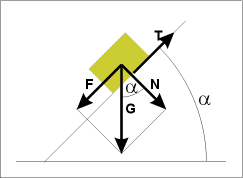
Suppose we have a solid body laying on a plain with slope alpha: It
is obvious that F / N = tg alpha. When F = T (T is friction force),
the body starts to slide. Then we can calculate the friction coefficient
as f = tg (alpha) = T / N.
Following table shows friction coefficient values for different angles:
| Angle alpha (°) | Friction coefficient |
| 0 | 0 |
| 25 | 0.47 |
| 45 | 1 |
| 89 | 57.3 |
| 90 | infinity |
Implementation in T-SIM:
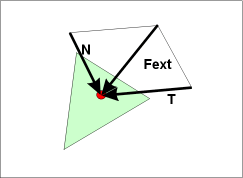
The red point is a sheet node in a contact with a tool element painted in green. Fext force is acting on the sheet node due to loads on the element (pressure, gravity etc.). Tangent (T) and normal (N) components of the Fext are calculated, the calculation is based on the angle between Fext and the tool element plane. Having T and N components, we can decide whether the node will slip or not: If N . f >= T the sheet node will not slide, if N . f < T the sheet node will slide.
Q3: I want to use material different
from those presented in the T-SIM material database. What can I do ?
A3: Regarding material tests and material model fit, see Material
measurement and Material data fitting.
Contact Accuform or local Accuform representative
if you need to perform material testing and / or material data fitting.
Q4: My sheet goes through the tool. What
is wrong ?
A4: When having problems with the contact detection, make sure the tools
are used in the right way (see Process
control settings).
Q5: Solution ends with "Too big
deformation" message. What can I do ?
A5: Make sure the sheet temperature corresponds to the material reference
temperature (if there is too big difference between sheet and material
reference temperature, instabilities can appear).
Q6: I have calculated cooling, but all
the sheet remains red and I can see no temperature changes.
A6: During the cooling calculation, the temperature scale has fixed
limits. To get a scale with the real temperature minimum and maximum
after the calculation, click on Limits button on the Scale
bar and select Automatic in the Limits group.
Q7: My sheet does not deform, even when
using a high pressure value.
A7: Check the sheet thickness - if it is too big, the sheet is too stiff
to deform. Check also the sheet temperature changes during simulation.
When the sheet cools down, it is getting stiffer.